Beyond Spreadsheets: How Kilowatt Build an Intelligence EV Charging App with Airtable
Kilowatt Tech & Design Team
Introduction
The electric vehicle (EV) world is moving fast, and one thing’s clear: data intelligence is king when it comes to creating great user experiences. Here at Kilowatt, we’ve built an app that helps EV drivers in Hong Kong ti find the best charging stations nearby. Kilowatt has one of the most detailed and comprehensive charger databases around, but what really makes Kilowatt tick isn’t just the app itself—it’s the behind-the-scenes magic of turning raw, messy data into something truly useful.
Our data comes from a mix of sources. Some of it is pulled from open platforms like DATA.GOV.HK, but the real gold comes from the hard work of our team and the contributions of our amazing community. It’s not glamorous work—cleaning up data is like tidying a cluttered garage—but it’s absolutely essential.
However, raw data is, well, raw. It’s full of inconsistencies: different units, mismatched names, duplicate entries, and much more. Many apps don’t bother to clean it up, and it shows clunky interfaces, frustrating user experiences, and a lot of unhappy users. At Kilowatt, we prioritize data accuracy and usability, ensuring a seamless and reliable experience for our users.
When we first started Kilowatt as a scrappy little startup, we needed a way to manage and refine all this data with ease. That’s when we discovered Airtable. It wasn’t just a tool, it became the backbone of our data infrastructure. And even as we’ve grown, Airtable has stayed as a core component of our platform.
Why Airtable?
If you haven’t used Airtable before, imagine a spreadsheet that’s been supercharged. It’s got the simplicity of Excel but with the power of a relational database. You can link tables, customize fields, and even add things like images and dropdown menus. Plus, it’s collaborative, so our team can work on it in real time.
With its API endpoint access, our data backend can sync data from Airtable to our own database, making it a great CMS layer for managing and organizing our data. It’s also affordable, costing just US$20 per month.
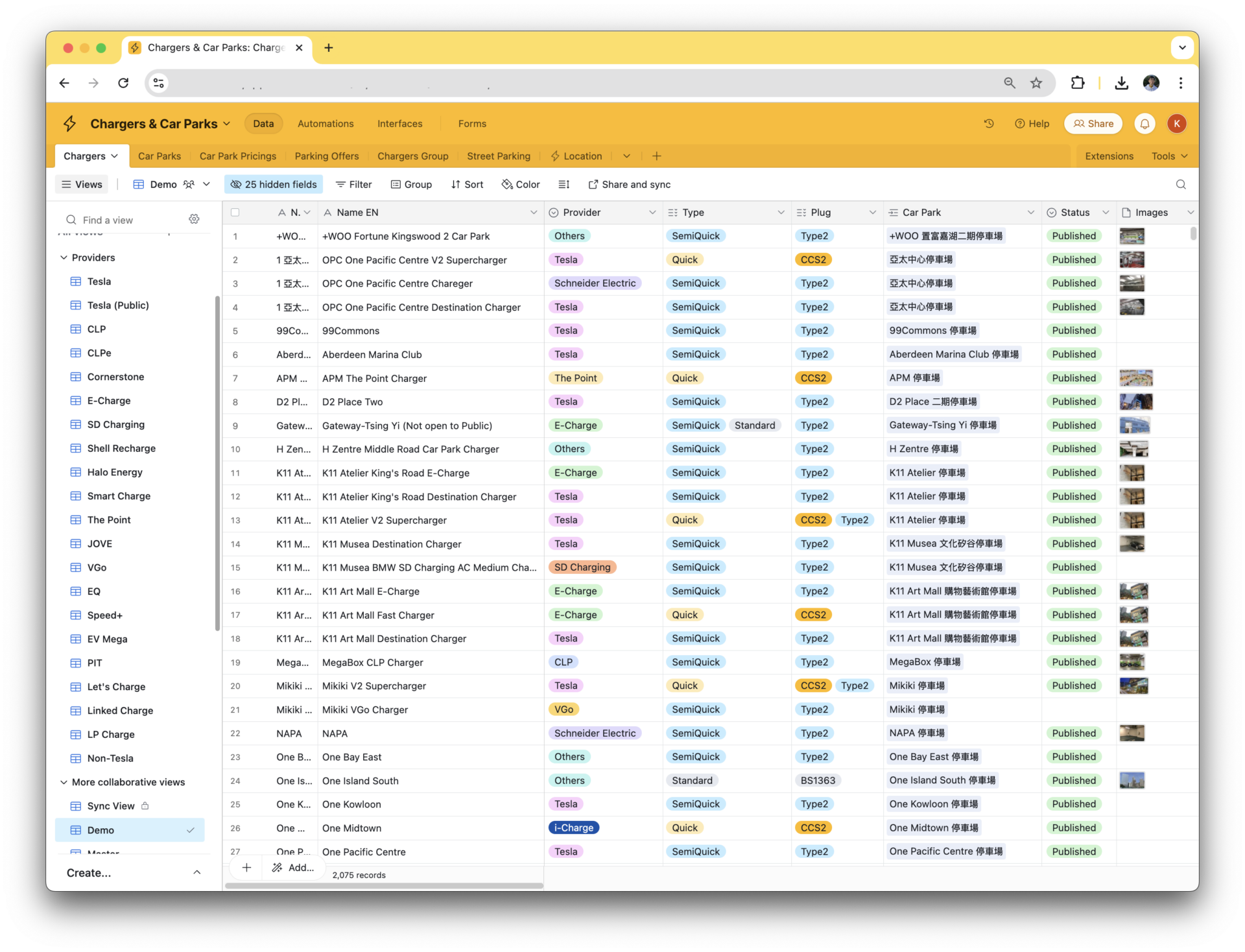
Transforming Raw Data into Reliable Intelligence
Creating and importing data into Airtable is easy. After the initial step of importing raw open data, we can then refine and enhance it . As someone with a relational database background, the concept of “linking” multiple tables is second nature to me, and this is exactly how we structured our data in Airtable.
Using it’s linking feature allows us to connect rows across multiple tables. For instance, a charger record can be linked to a car park record, and that car park record can, in turn, be linked to multiple car park pricing records. This sort of creates a “One-to-Many” relational structure, enabling us to organize and manage complex data relationships efficiently.
It also does filtering and sorting well, allowing us to quickly filter specific datasets for analysis or reporting. We also leverage Airtable’s formula fields to automate calculations and data transformations. For instance, we can calculate the average cost per kWh for a specific charger or determine the availability of charging stations during peak hours.
Using these features, we could transform raw data into a well-organized and interconnected system, turning them into actionable intelligence.
Beyond Speadsheets
Airtable goes beyond traditional spreadsheets with its “Interface” feature, which allows us to create a true CMS-like interface and workflows for our content editors. This functionality streamlines workflows, visualizes data in intuitive ways, and tailors information to suit the needs of different teams within Kilowatt.
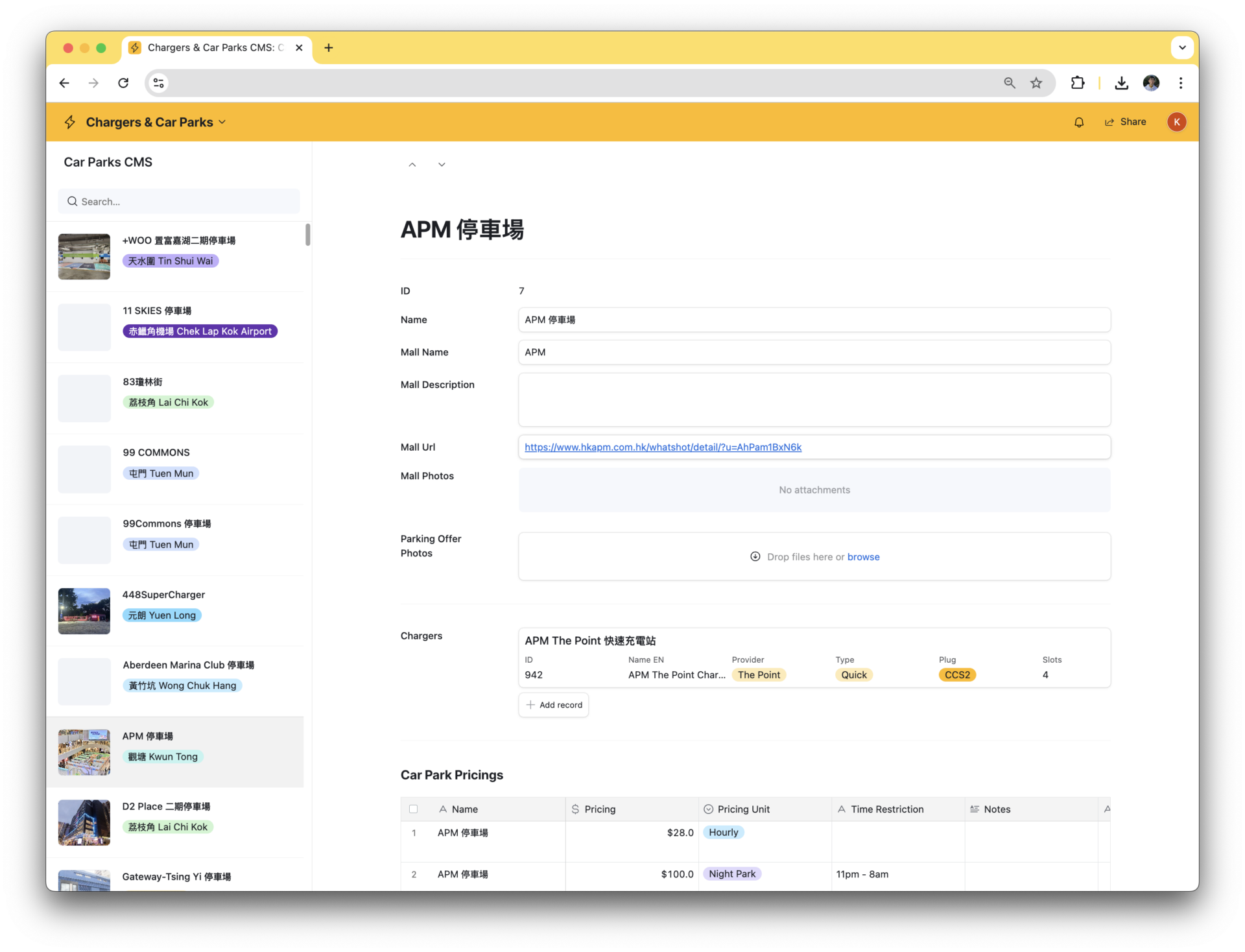
Acting as a seamless bridge between content editors and developers, it empowers both groups to collaborate more efficiently. Editors gain the ability to manage and update content effortlessly, while developers can dedicate their efforts to enhancing backend systems and ensuring data remains accurate, usable, and reliable. This balance ensures optimal productivity and data integrity across the board.
Thanks to its high flexibility and resilience, we’ve even pioneered our own innovative use cases. For instance, we use Airtable to manage banner ads and promotional content within the Kilowatt App, allowing us to upload creatives, set schedules, define display orders, and configure links—all in one place. Additionally, it powers our EV model database and serves as a central hub for push notification content management.
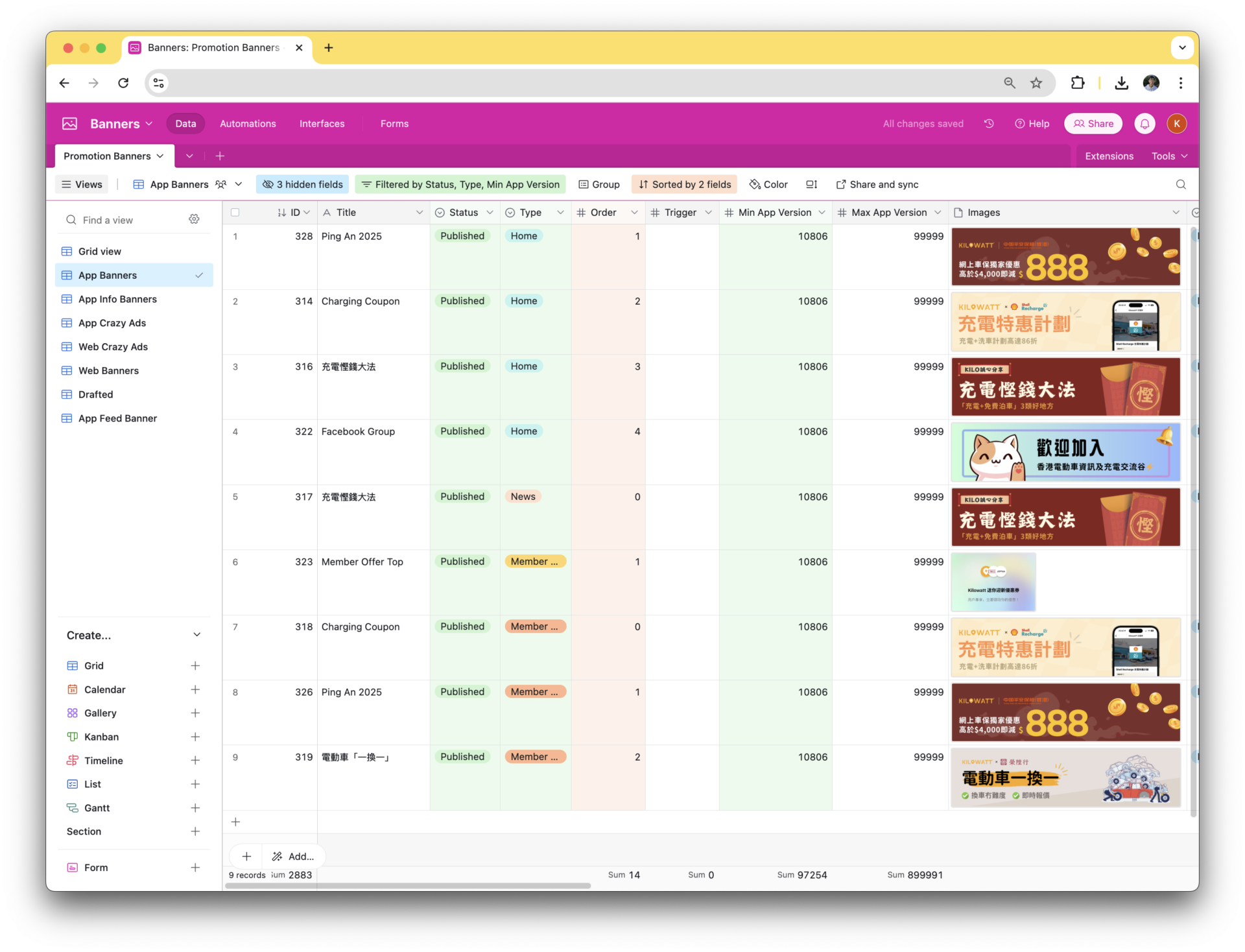
Closing
With limited resources in budget and manpower, we believe that leveraging the right tools to reduce development time and effort is crucial for the growth of our startup. While talent is undeniably important, equally vital is adopting the proper tools to deliver the right solutions efficiently.
This philosophy reminds me that, early on where we wanted to subscribe to Microsoft Teams licenses. However, as a team powered by Google Workspace, we aimed to minimize additional licensing costs. Instead of opting for the full Microsoft 365 license, we chose the Microsoft 365 F1 license, which saved us 37.5% per month per employee.
If you’re building something new, don’t rush into reinventing the wheel. There’s a good chance the tool you need already exists—and it might just be the key to turning your idea into a thriving business.
At Kilowatt, Airtable has helped us go beyond spreadsheets and turn raw data into a smarter, more intuitive EV charging experience. It’s not just about making life easier for drivers—it’s about building a more connected and sustainable future.
更多Kilowatt Tech & Design Team
閱讀更多↗